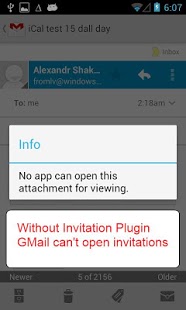Invitation Plugin 1.2.1
Paid Version
Publisher Description
Invitation Plugin is utility to open email invitations from Gmail application using Google Calendar application.
Gmail client for Android lacks ability to open invitations in calendar and if someone invites you to an event using Outlook you can’t accept invitation or review event details. Invitation Plugin fixes that free of charge and without advertisement. Now you simply click on the invitation file attached to the email and you see event in Google Calendar application.
Great solution if your organization uses Google Apps and Outlook.
Google Calendar application is required to use Invitation Plugin - https://play.google.com/store/apps/details?id=com.google.android.calendar.
If event is not found on your calendar you can import it using your Gmail account. Gmail automatically adds events to your calendar when it gets email with invitation. Invitation Plugin can resend ICS invitation to your Gmail email address in case you have received invitation to non-Gmail email.
Gmail should add events to your calendar automatically by default. If that does not happen please check:
http://support.google.com/calendar/bin/answer.py?hl=en&answer=83117 and search for Automatically add invitations to my calendar.
In addition to email attachments Invitation Plugin opens ics files received using instant messaging applications or when you browse files in file manager.
ICS file is storage for iCalendar data and used by most email clients like Outlook, Google Calendar, Thunderbird and others.
About Invitation Plugin
Invitation Plugin is a paid app for Android published in the Other list of apps, part of Business.
The company that develops Invitation Plugin is Alexander Shakhov. The latest version released by its developer is 1.2.1. This app was rated by 1 users of our site and has an average rating of 3.0.
To install Invitation Plugin on your Android device, just click the green Continue To App button above to start the installation process. The app is listed on our website since 2013-07-21 and was downloaded 22 times. We have already checked if the download link is safe, however for your own protection we recommend that you scan the downloaded app with your antivirus. Your antivirus may detect the Invitation Plugin as malware as malware if the download link to com.cleansoft.invitationplugin is broken.
How to install Invitation Plugin on your Android device:
- Click on the Continue To App button on our website. This will redirect you to Google Play.
- Once the Invitation Plugin is shown in the Google Play listing of your Android device, you can start its download and installation. Tap on the Install button located below the search bar and to the right of the app icon.
- A pop-up window with the permissions required by Invitation Plugin will be shown. Click on Accept to continue the process.
- Invitation Plugin will be downloaded onto your device, displaying a progress. Once the download completes, the installation will start and you'll get a notification after the installation is finished.